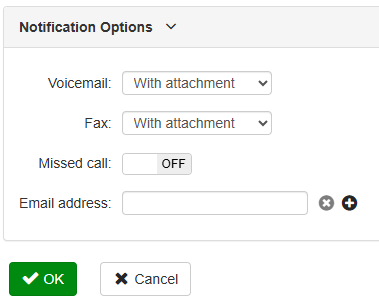To setup/change your call forwarding settings and email, log into the user portal using your 3 digit extension and PIN (see Phone User Portal guide). https://10.0.3.7/voice/
Call Forwarding
After logging in, go to Call Handling. Under Quick setting, set Call forward to ON. In the field provided, enter the telephone number to forward the calls.
To save the change, click OK.
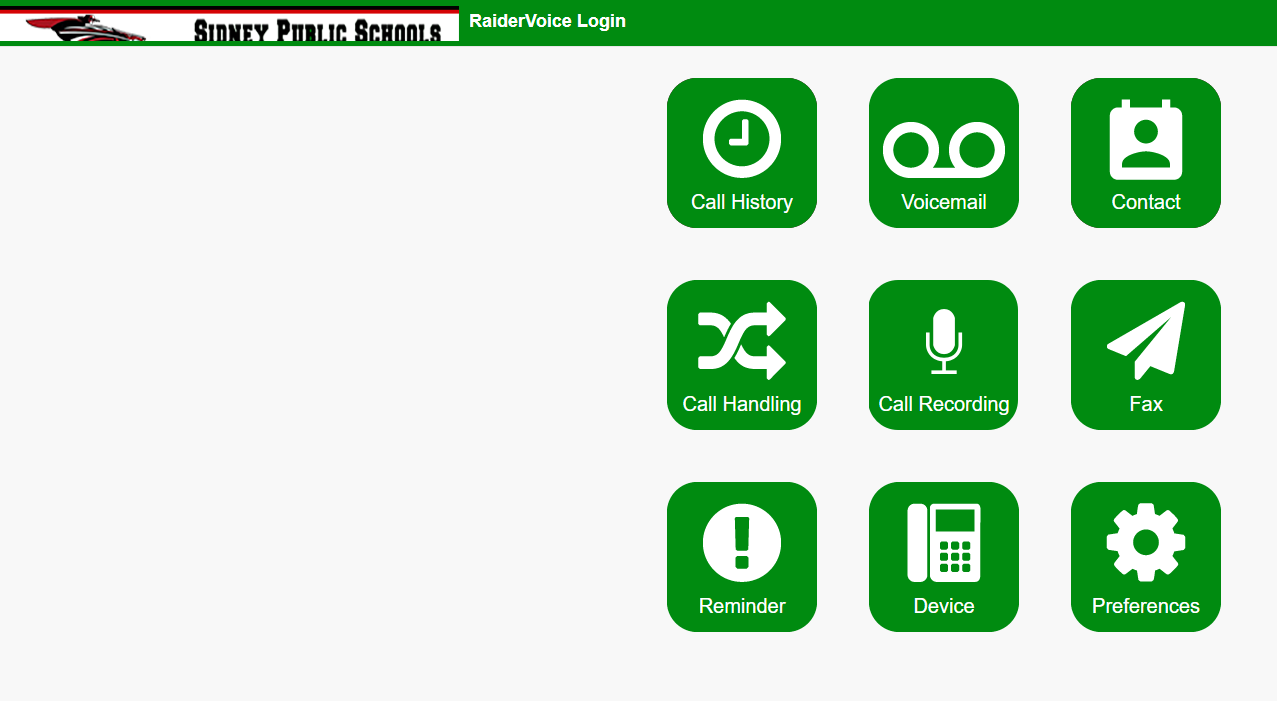
Remember to include the 9 if an external number. All calls to your extension will now be forwarded and not go to your Raider Voicemail box. To disable, simply log back in and click the Call Forward box to Off.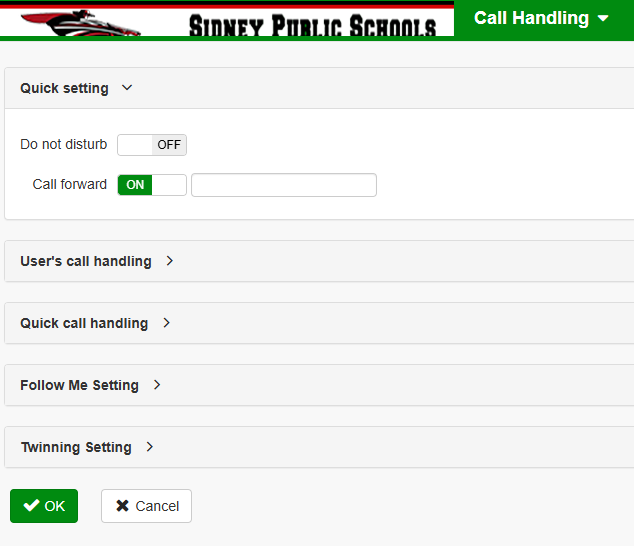
To set up notifications to be sent to your email, like missed call alerts and voicemail, simply select Preferences from the main portal page (or drop down menu) and enable the respective option under the Notifications Options header and put in your raidermail.org username/email address. You’ll still get alerted on your desk phone but a copy will be emailed to you.